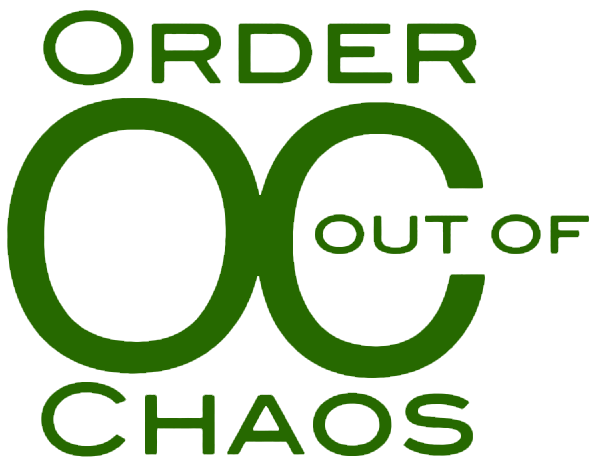Our Top 10 Tech Tools To Simplify Your Student’s Life
Make Life Easier for Your Student with these Tools
Khan academy is a place for students to take free courses online. The site offers lessons and practice exercises in multiple math subjects, science and technology, arts and humanities, as well as test prep. Khan Academy is extremely accessible and one of my favorite tech tools. Their website is neatly organized and easy to navigate. They also have a YouTube channel with hundreds of instructional videos and applications for both iPhones and Androids. -- khanacademy.org
Rev is a great tool for visual learners. It is an audio and video transcription service that can create a complete transcription from your uploaded file in 12 hours. However it is different than most transcription services because their work is done by actual people and not speech recognition software. They also provide translation services- ideal for second language learners! Rev makes transcribing affordable by offering fair and low prices for their services. It is $1 per minute to convert audio/video to text, $1 per minute to caption or add subtitles to videos, and 10 cants per word for translating documents. IPhone users, be sure to download their Transcription App! -- rev.com
Quizlet is a free online study tool for students who love to use flashcards. You can browse though other students and teachers already created flashcards in multiple subjects. To be able to create your own set of flashcards all you need to do is sign up for Quizlet’s free account. Quizlet also has study games and quizzes to enhance your student’s study time. A favorite of all the tech tools. You can use Quizlet on the go by downloading the app for iOS and Android. -- quizlet.com
StudyBlue is an online study library with study material in the form of flashcards, notes, and study guides all created by students. Joining StudyBlue grants students access to study content for specific classes, helps them track their progress, set daily reminders, and create custom quizzes. StudyBlue offers different pricing options catering to students needs. Since students like options, they offer a monthly, semester, or annual subscription. StudyBlue makes studying mobile by providing an App for iPhones and Andriods. -- studyblue.com
RescueTime is one of the great time management tech tools to help students be more productive. Once downloaded onto your laptop or smart phone, the software runs in the background while tracking the time spend on application and websites. RescueTime can then create data based on the tracked activity. The service can also blocked distracting websites or send out alerts to let you know when you spend a certain amount of time on an activity. RescueTime Lite is free for everyone. They also have a Premium option for $9 a month. -- rescuetime.com
StayFocusd is a Google Chrome App that helps you restrict time spend on time-wasting websites. Once the time you allotted for is up, StayFocusd will block the sites that you find to be distracting. The sites will be blocked for the rest of the day. Mac users have no fear! There is an application for you, too.
SelfControl is the same site-blocking App, just for Mac products. -- selfcontrolapp.com
Forest is great for students and great for the planet. The App encourages you to stay focused by “planting trees”. While you have App up and only the App up, your tree will start to grow. It will consequently die once you leave the App. The App let’s students earn and spend virtual coins that helps Forest plant real trees. The App can be found in the App store or on Google Play. -- forestapp.ccDigital portfolios are awesome for students to collect and organize all of their work into one place. Here are two tech tools I love.
SeeSaw is student-driven digital portfolio that helps students document what they are learning. Students are able to use and upload photos, videos, drawing, text notes, and links to help them show what they know. Seesaw is being used in the classroom more and more because teachers can have access to student’s portfolios. -- web.seesaw.me.
Trello is an application that helping students go from multitasking to streamlining. The free and simple to use tool that students use to create workflow charts. It is a great tool to help organize assignments. Multiple students can also be added to the same board, making group projects a breeze. Download Trello with your iPhone or Android. -- trello.com
Venngage is an App that helps students process information in fun and visually appealing ways. The App let’s students create info graphics in just three easy steps! Choose a template, add charts and visuals, and then customize your design! This tool is great for visual and textual learners. -- venngage.com
WANT MORE TIPS AND TOOLS LIKE THESE?
Sign up for our popular monthly newsletter and have our latest articles, resources and events delivered directly to your inbox. Trust us. You will LOVE it!
SIGN ME UP NOW!
Want More top Organizing strategies for students?
In addition to these tools, you can help your student start the year off right with our post 5 Tips for an Organized and Stress Free Year!